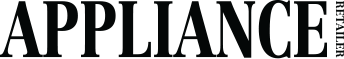I enjoy using traditional desktops and laptops for both work and play, but I’ve recently had the opportunity to test and try out some two-in-one devices – the latest being the Lenovo Yoga 7 (16IRL8).
Upon unboxing the Yoga 7, the first thing that caught my attention was the Arctic Grey colour – a nice alternative to traditional black or light silver options on the market. Its soft and smooth (fingerprint resistant) polished finish is complemented by rounded edges for a modern feel and ergonomic handling. Its design gets a big tick from me.
Weighing in just short of 2kg, the Yoga 7 is relatively lightweight given its 16-inch screen size, making it easy to carry around for meetings or to use as a travel companion.
With the 360-degree hinge, switching between the four foldable modes – laptop mode, tablet mode, tent mode and standing mode – is also easy, yet robust and sturdy, to suit various tasks.

For me, laptop mode was my preferred choice when using the Microsoft Office suite (Word, Excel etc), although the tablet mode was handy when annotating or editing documents, and tent mode was great when there was no need to hold the device or use the keyboard, whether that was following a YouTube how-to or watching a movie.
The backlit keyboard is a welcome feature, especially when using the device in dim lit situations. The main keyboard, which is well-spaced and comfortable to use, is supported by a full numeric keyboard and an extra-large 6.2-inch touchpad, making navigation a breeze with super smooth movement.
The next thing I notice is the full IO (input/output) port with two USB-C, two Thunderbolt 4, one microSD card reader, one audio jack and one HDMI 1.4b port. The power button is located on the right edge, giving the device a similar feel to a smartphone but personally I prefer the power button as part of the main keyboard.
You can either set-up the device with a PIN or facial recognition to login with ease.

The 16:10 2.5K display has a 91% screen-to-body ratio for an expansive amount of screen real estate with 400 nits brightness which supports a 100% sRGB colour gamut for ultra-vivid graphics. The Dolby Atmos-optimised speakers provide good sound quality; tested at high-range and low-range frequencies with no distortion.
The Full HD camera delivers decent picture quality for photos and video calls. In photo settings, there is a range of resolution qualities to choose from with the best being 2.1MP (1920×1080) and in video settings, there is also a variety of options with the best being 1080p 16:9 at 30fps. Noise-cancelling technology ensures clear and crisp video calls – another important consideration if using the device for hybrid work.
There is also a scan function for QR codes and for added privacy, a webcam shield with a sliding mechanism blocks the camera when not in use. This feature is available on a range of devices, but I found the mechanism to be a little small and flimsy on the Yoga 7. Only a minor detail though.
The Yoga 7 is available with up to the 13th Gen Intel Core processors and up to Windows 11 Pro. It promises battery life of up to 20 hours (depending on usage of course) and when I was testing the device, it almost got through two 9am to 5pm workdays. Lenovo Smart Power technology optimises battery and performance depending on the task and it supports Rapid Charge Express for three hours of runtime after just a 15-minute charge.
With two-in-one devices available from a little under $1,000 up to $3,000, the Lenovo Yoga 7 sits around the middle of the spectrum with a recommended price of $1,969. As far as two-in-one devices go, the Yoga 7 was a standout for me. My favourite features being the overall design, large and vivid display, large touchpad and extensive port selection.