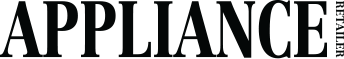The importance of online reviews should not be underestimated, not only for suppliers but also for retailers. These days customer feedback can come in many forms, most of it public and some potentially damaging thanks to social media.
Consumers often turn to public Facebook pages or Twitter accounts in search of customer support if something goes wrong, making it important to monitor these channels for customer feedback.
The opposite of this is also occurs, and a positive review stands up as a genuine endorsement of a brand and a reflection of a great customer experience.
Yelp is one site where consumers read and post reviews on businesses, most commonly restaurants, but also retailers. Your business may already be listed and accumulating reviews. Hopefully positive ones like these:
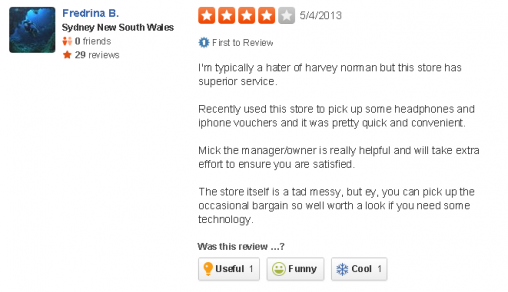
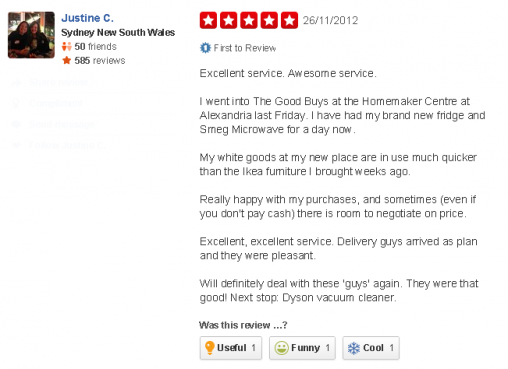
There are also negative reviews with comments such as: “XXX is something akin to the Evil Empire for retailers”, “Short staffed, it was hard to get served today,” and “I walked into the store asking to purchase the item I put on hold, the sales assistant had no idea. She said ‘oh maybe he knows, Oh but he’s gone for the day, I don’t know what to do’ *blank stares for 2 minutes*.”
A bad review can stay there for years, here’s a one-star review of a fashion retailer from 2012:

Appliance Retailer spoke with Josh Franklin, general manager of Revel Systems who provided tips on avoiding these negative reviews on Yelp.
Revel Systems make iPad point of sale software to help manage and keep track of aspects of businesses such as inventory, staff rostering and loyalty programs.
1. Complete your profile
Ensure customers can find your business on Yelp by providing a complete profile. Expel any doubt they may have by adding the details you want the public to know about your business. This includes location, phone number, links to your website and other key information such as how to make a reservation or parking details.
2. Stay up-to-date
Ensure your Yelp profile reflects what is happening in your business at the time by posting about new products, the latest specials or sales and any other announcements that could draw in extra customers. You might want to announce a sale for long weekend or new extended summer trading hours. Don’t let customers wonder if your store still exists by leaving year-old announcements up there.
3. Connect your business
Provide easy access for customers to jump onto Yelp to post a review by adding a Yelp badge on your business website, email signature and a QR code for customers to scan in store. You can even encourage Yelp users to visit your business by posting a deal on exclusively on Yelp.
4. Value your customers
If a customer has taken the time to write an in-depth review, respond to it. Replying to a good review gives you the opportunity to build a rapport and create a loyal customer. It also provides you with fodder for customer testimonials and allows you to reward staff members if their service is highlighted in the review.
Don’t be disheartened by a negative review, instead use it as constructive criticism to improve your customer service. If you choose to respond to a negative review, the key is to show that you understand. As other users will read your response, remember to keep it simple, stay calm and polite. Thank the reviewer for their feedback, discuss their experience and explain how you plan to fix or improve the concern they are voicing.
5. Monitor and track reviews
Always make sure you stay on top of reviews. One idea is to task a staff member with checking and responding to reviews each day or every few days. Look into iPad-based point-of-sale (POS) software that can alert you to new reviews. Revel’s Yelp Dashboard feature enables reviews to pop up on the point-of-sale screen in real-time. That way if a customer posts a review about waiting too long for a fitting room in a clothing store, a staff member can address the issue right there and then.